2025-2026 Room Selection

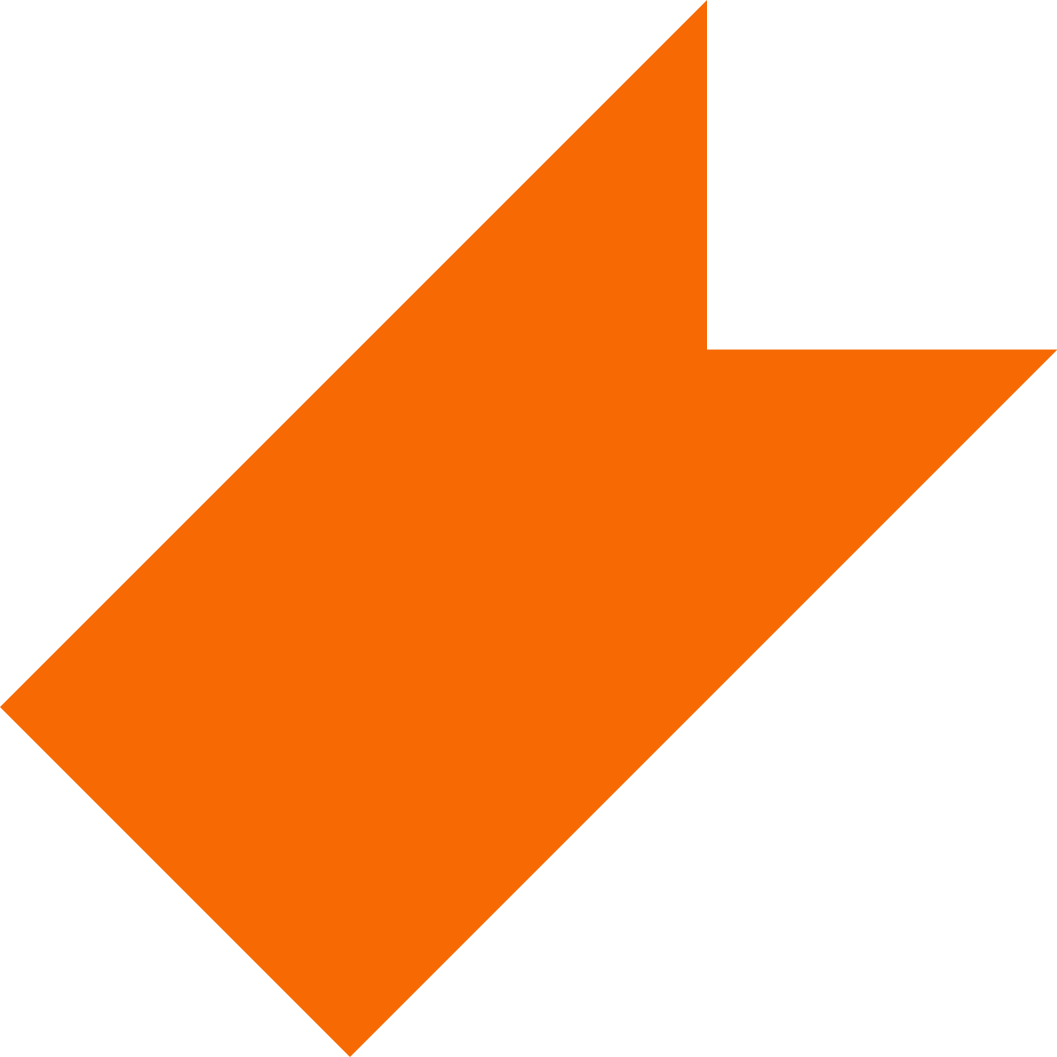
Room Selection 2025-2026
The 2025-2026 Room Selection Process Begins February 10
The RIT Housing contract for the 2025-2026 academic year is open and can be completed at this time. Roommate groups for Room Selection can be created February 10 - February 16.
Housing Renewal
Oct. 28 - Nov. 3
Students who live in the RIT Inn, 175 Jefferson, Perkins Green, Riverknoll, or University Commons this year are eligible to participate in Housing Renewal. Students that decide not to renew their current space or miss the opportunity to renew for 2025-2026, may still participate in Room Selection.
Room Selection
Feb. 10 - March 7
Students who live in Residence Halls, Global Village, or Greek Circle this year are eligible to participate in Room Selection. Students who did not renew their current room during Housing Renewal and students living in non-RIT housing, on co-op, or studying abroad may participate in this process.

Students living in RIT Housing consistently perform better academically than students living off campus.
Room Selection
As you choose your RIT housing, consider if you will search for housing as an individual or with a roommate(s). Make sure to review our residences, rates, and housing comparison tool to choose the housing option that is the best fit for you.
Save These Dates
- Feb. 10 - 16: Complete your contract and form your roommate group
- Feb. 20: Appointment time emailed
- Feb. 24 - March 7: Select your room
*The RIT Housing contract for the 2025-2026 academic year is open and can be completed at this time. Roommate groups for Room Selection can be created February 10 - February 16.
Eligibility
- Students currently living in Residence Halls, Global Village, or Greek Circle
- Students who did not renew their current room in RIT Inn, 175 Jefferson, Perkins Green, Riverknoll, or University Commons during Housing Renewal
- Students previously living in non-RIT housing, on co-op, leave of absence, or studying abroad
Room Selection Steps
Step 1: Contracts and Roommates
Between Feb. 10–16, 2025, visit the myLife portal to complete a 2025-2026 RIT Housing contract. Students who wish to participate in room selection must complete this step between these dates in order to receive a room selection appointment time.
*The RIT Housing contract for the 2025-2026 academic year is open and can be completed at this time. Roommate groups for Room Selection can be created February 10 - February 16.
To create a group (group leaders):
- Log onto the myLife portal and complete the 2025-2026 RIT Housing contract
- After room preferences, you will have the chance to form roommate groups
- If you are the group leader, select "Create Group"
- The group leader will then create a group name and password
- Be sure to select the box that says "let other people search for this group" so your other group members will be able to locate your group
- Select the "Create Group" button again to submit
Important notes:
- The person who creates a group is the Group Leader
- The Group Leader can invite other students to join the group
- The Group Leader will only be able to invite other student(s) if the student(s) have completed a 2025-2026 RIT Housing contract
- Students can search for a group and click Join Group after they have completed a housing contract
- Any student that is invited to join a group MUST accept the invitation to be linked
- The invite will be expire after three days if not accepted
- If a student wants to remove themselves from being a group leader they may choose an alternative group member to take their place. This must be done BEFORE the student leaves the group.
If you are not the group leader you will select one of the other three options:
- Join Group (if you are a member of a group)
- Search for Roommates by Personal Details
- Search for Roommates by Profile
Group Leaders – you can assign yourself and your group into a room.
Members of a group – you can let your chosen group leader assign you into a room. You can also decide to assign yourself. If you decide to assign yourself, you will go as an individual. Your group will no longer be linked.
Students not in a roommate group – you will assign yourself as an individual to a space.
Log into the myLife & portal. Room Selection will be on the left menu bar.
- Click on the Housing Application button
- Select the academic year that applies to you
- You are now ready to begin filling out your RIT housing contract
- Complete each section of the contract
Ready to Apply?
The first steps start by completing your RIT Housing contract in the myLife portal at 12:01 a.m. on February 10.

Step 2: Appointments Emailed
On February 20, RIT Housing will email your appointment information to you. Save this information. This date and time is the earliest that you may sign in to the myLife portal to select a room.
If you did not complete a housing contract before Feb 16, you will not receive an appointment time to self-select your space. Housing will be in communication and will work on assigning you after the room selection process is completed based on space availability.
Step 3: Room Selection
The process when students select a room occurs between February 24 - March 7. On your appointment day and time, visit the myLife portal and select a room or place yourself on a waitlist.
Note: Room Selection will be grayed out and unavailable until your appointment.
View the following instructions to complete each step of selecting a room:
Log into the myLife portal on your appointment day and time. Room Selection will be on the left menu bar.
- Group Leaders – you can assign yourself and your group into a room.
- Members of a group – you can let your chosen group leader assign you into a room. You can also decide to assign yourself. If you decide to assign yourself, you will go as an individual. Your group will no longer be linked.
- Students not in a roommate group – you will assign yourself as an individual to a space.
Select Room Selection.
- You have the option to filter by Locations or Floor/Suites.
- A list of available bed spaces will populate and you may pick up to 5 different selections to add to your cart.
- (X) amount of beds = (X) amount of beds in that apartment
- Spaces Available = open spaces out of the total spaces in that apartment
- Show room info = click link to see information on students who have already been assigned to this space
- There is a 5 minute time limit on items in your cart. You can add/remove selections from your cart.
A group leader or individual will choose the bed spaces to assign in a room/suite/apartment.
- Select Bed option – select this box is to assign a bed to yourself.
- Select for Roommate option – select this box is to assign your roommate(s).
You will be asked to re-confirm the bed space assignments on another page. The orange Make Room Assignments button must be clicked in order for the assignment(s) to be finalized.
If you do not see the type of housing you are looking for, you may choose to place yourself on a waitlist. You can sign up for up to 5 different waitlists.
Review this information before choosing to place yourself on a waitlist:
- Putting yourself on a waitlist as an individual means that you are no longer part of a group.
- Putting your name on a waitlist for a certain type of housing does not guarantee that you will be assigned to that housing.
- You can see your place on a waitlist when you select it.
- If, after putting yourself on a wait list, you decide to assign yourself, you will be removed from any wait lists you were on. You cannot have an assigned space and be on a wait list at the same time.
- If you remain on a wait list, you will be assigned as an individual by Housing staff if/when an appropriate space becomes available.
There is an option to change your assignment during the Room Selection process – the last day to change your assignment is March 7.
Changing your assignment is done on an individual basis. If you and a roommate want to change your booking, you will each sign in to the myLife portal and go to Room Swap under Next Steps.
Frequently Asked Questions
- Appointment dates and times are assigned in class standing order with current first year students going first, followed by second-, third-, fourth-, fifth-, and sixth-year students.
- Within each year level, students will be randomly ordered by a computer program. This random ordering will not occur until the day before appointment times are emailed to students.
For the purpose of Room Selection, you will remain in the first-year grouping.
All RIT housing is available during room selection: residence halls, RIT Inn, 175 Jefferson, Perkins Green and Riverknoll apartments, University Commons suites and Global Village suites
If you complete a 25-26 RIT housing contract for Room Selection, but do not select a room or add yourself to a waitlist, RIT Housing will assign you to a room based on your preferences.
If you did not complete a housing contract before February 16, you will not receive an appointment time to self-select your space. Housing will be in communication and will work on assigning you after the room selection process is completed based on space availability.

