Requesting MLTC Reservations - Step 2
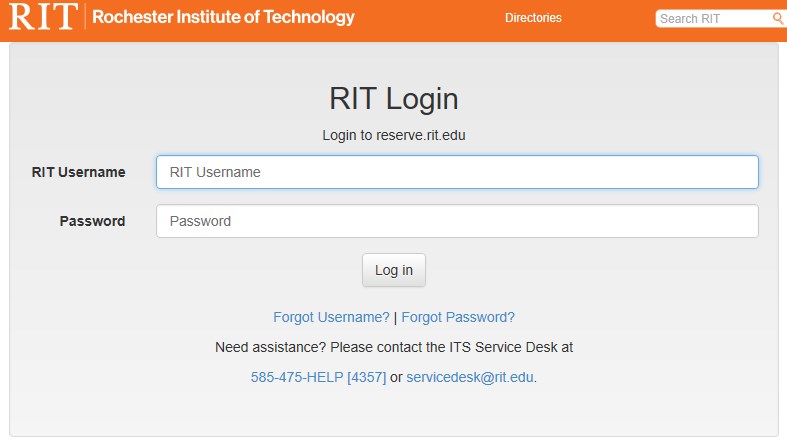
You'll be presented with an RIT Login page.
Enter your RIT username and password, and click the "Log in" button.
(Note: it may skip this step if you have already logged into something with your RIT credentials during your current browser session. It will simply attempt to use those credentials.)