Benefits - Mid-Year Benefit Changes

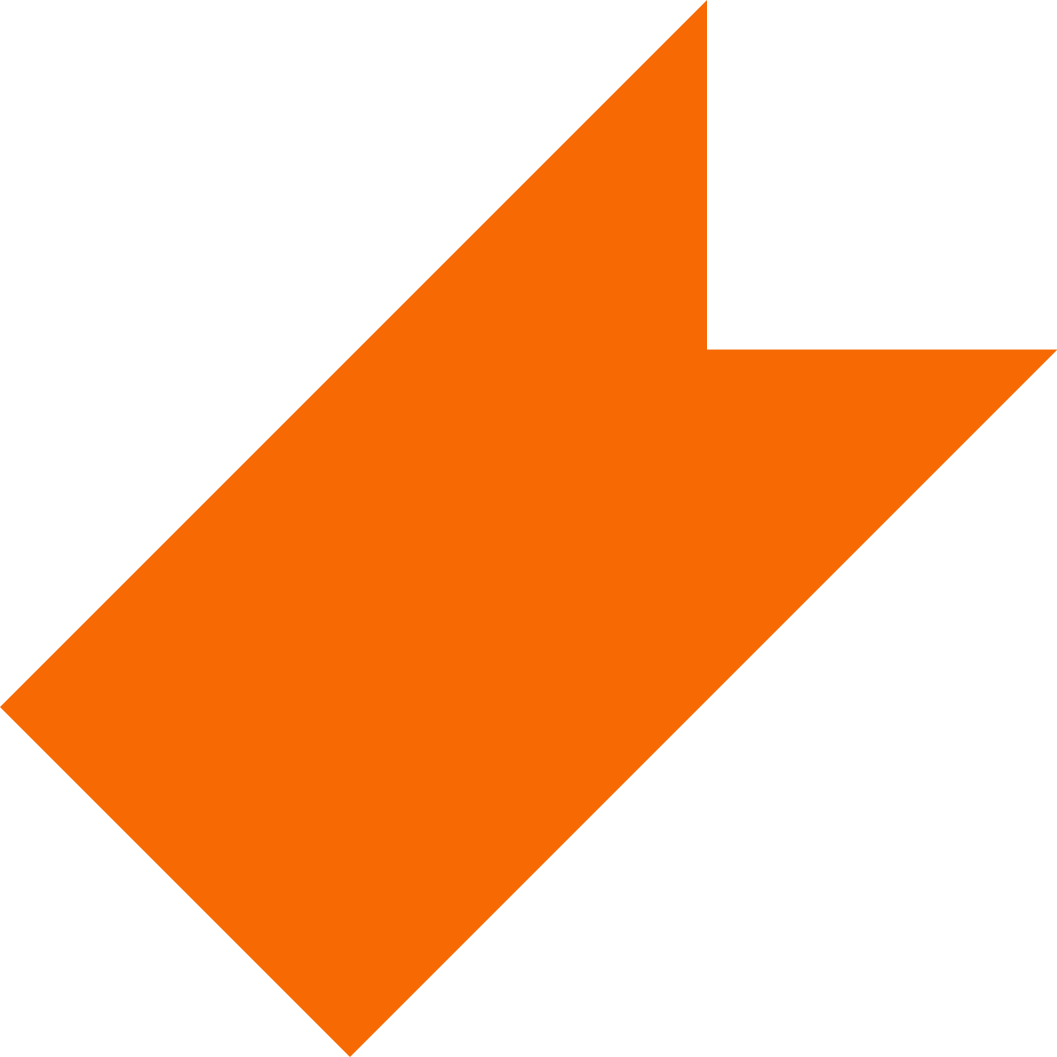
Mid-Year Enrollment Change
Visit the RIT Service Center for questions about your benefits.
Mid-Year Qualifying Events
You must take action within 31 days of the event. Mid-year changes are only those permitted in accordance with Section 125 of the Internal Revenue Code. In order to make benefits changes, you will need to complete the required forms as outlined in this chart. In addition, you may be required to provide copies of verification documents before changes can be made. There is a footnote to the required form and/or proof next to each item.
Family Status Events
| Event | Consider These Options |
| Marriage |
|
| New Domestic Partnership |
|
| Divorce or Legal Separation. |
|
| Termination of Domestic Partnership. |
|
| Birth or Adoption of a Child |
|
| Legal Guardianship |
|
| Loss of a Child's Eligibility (e.g., a child reaches maximum age) |
|
| Death of a Dependent (spouse/partner or child) |
|
| Your Coverage Under Your Parent's Policy Ends Due to Age Limit |
|
Employment Status Events
| Event | Consider These Options |
| RIT employee changes from part-time to full time |
|
| RIT Employee changes from adjunct to full-time |
|
| RIT employee changes from full-time to part-time. (scheduled to work +750 hours per year) |
|
| RIT employee changes from full-time to adjunct. |
|
| RIT employee changes from part-time to adjunct. |
|
| RIT employee changes from adjunct to part-time. (scheduled to work +750 hours per day) |
|
| Spouse/Partner becomes eligible for benefits in another plan (e.g., new employer) |
|
| Spouse/Partner Loses employment or becomes ineligible for benefits in another plan (e.g., employer coverage) |
|
| Child becomes eligible for benefits in another plan (e.g., new employer) |
|
| Child loses employment or becomes ineligible for benefits in another plan (e.g., employer coverage) |
|
| Child gets married and is covered by new spouse’s coverage |
|
Forms/Actions
(1) Change Benefits for Regular Employee service request and Change Benefits for Adjunct Employee service request.
(2) Application for Domestic Partnership Benefits service request.
(3) Change in Life Insurance Beneficiary.
(4) Employee Self-Service. To change your name, complete the Employee Change of Employee Information Form and bring proof of the name change to HR.
(5) Contact retirement plan recordkeeper for appropriate Retirement Plan beneficiary designation information and forms: Fidelity: (800) 343-0750/v and (700) 248-8634/TTY TIAA (800) 742-2665 and (800) 742-2644/TTY
Verification Forms
(7) Photocopy of marriage certificate or photocopy of top portion of most recent tax return showing spouse's name.
(8) Affidavit of Domestic Partnership.
(9) Photocopy of Birth Certificate showing parent's name.
(10) Photocopy of portion of legal separation or divorce documents that shows employee and spouse names and applicable dates.
(11) Termination of Domestic Partnership service request.
(12) Photocopy of Legal Guardianship Documents.
(13) Photocopy of Death Certificate.
(14) Letter or other documentation from other employer with employment and benefits date and benefits details.
(15) Guardianship or custody Documents.




