Logging In: Qualtrics Support, Community, or Webinars/On-Demand Training
To log in to Qualtrics Support (when submitting a support ticket), Community, or the Qualtrics On-Demand Training, follow these steps:
1. After navigating to the page through the Resources list, click the highlighted link.
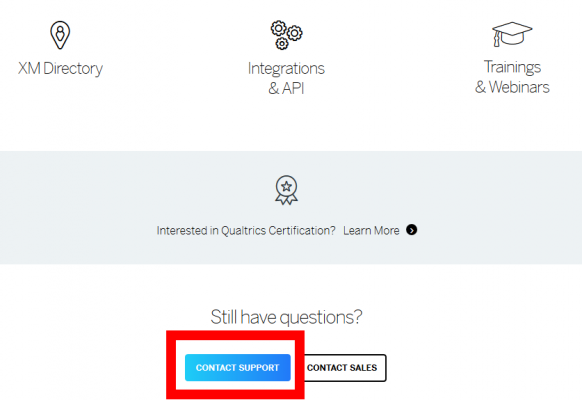
Support
(Scoll down)
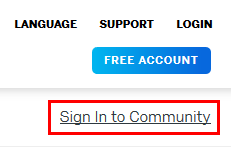
Community
(Upper right)
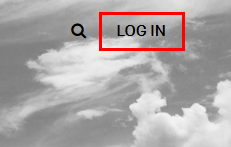
Webinars/On-Demand Training
(Upper right)
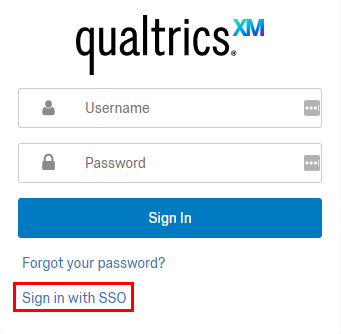
2. In the login prompt, click Sign in with SSO.
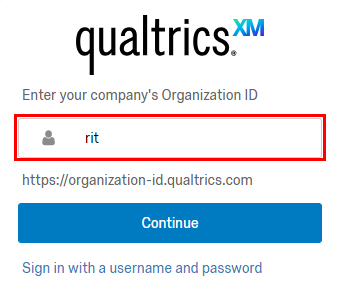
3. Enter rit as the organization ID, then hit Continue.
4. Enter your RIT Computer Account credentials into RIT's single sign on page if it displays.
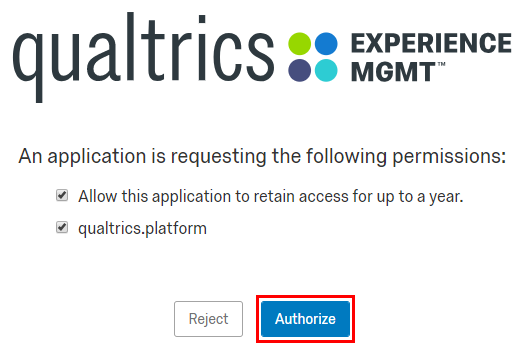
5. (Webinar/On-Demand Training Only) - Authorize the permissions requested, as this will allow the training site authenticate you by your Qualtrics account.