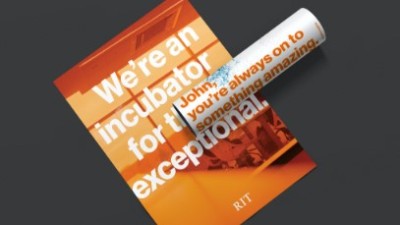Principle 3 - Understandable
- RIT/
- Brand Portal/
- University Web Standards/
- Web Accessibility Guidelines for Developers/
- Principle 3 - Understandable
Guideline 3.2 - Predicable
Make Web pages appear and operate in predictable ways.
3.2.1 - On Focus - Level A
Do not intentionally break focus.
Do not cause applications to change on focus.
3.2.2 - On Input - Level A
Do not submit forms automatically.
Do not open a new window via a checkbox, radio button, select option, etc.
3.2.3 - Consistent Navigation - Level AA
Navigation items should be consistently located, and the order should not change while interacting with the website.
3.2.4 - Consistent Identification - Level AA
Use consistent actions/naming. For example, 2 links on a webpage that go to the same URL should have the same link text.
3.2.6 - Consistent Help - Level A
If a Web page contains help mechanisms such as contact details, contact button, or a chat box, and those mechanisms are repeated on multiple Web pages within a set of Web pages, they occur in the same order relative to other page content.
Guideline 3.3 - Input Assistance
Help users avoid and correct mistakes.
3.3.1 - Error Identification - Level A
HTML 5 form validation is preferable.
Use shiv to load functionality for older browsers.
3.3.2 - Labels or Instructions - Level A
Always use labels and placeholder texts.
3.3.3 - Error Suggestion - Level AA
Error messages should clearly identify what is wrong.
3.3.4 - Error Prevention (Legal, Financial, Data) - Level AA
If any forms contain legal, financial, or data deletion, the user must be given a review/confirmation screen before submitting.
3.3.7 - Redundant Entry - Level A
Information previously entered by or provided to the user that is required to be entered again in the same process is either auto-populated or available for the user to select, except when re-entering the information is essential, the information is required to ensure the security of the content, or previously entered information is no longer valid.
3.3.8 - Accessible Authentication (Minimum) - Level AA
A cognitive function test (such as remembering a password or solving a puzzle) is not required for any step in an authentication process unless that step provides another authentication method, provides assistance in completing the cognitive function test, uses object recognition, or is to identify non-text content the user provided.