Manager and Supervisor Oracle Self-Service
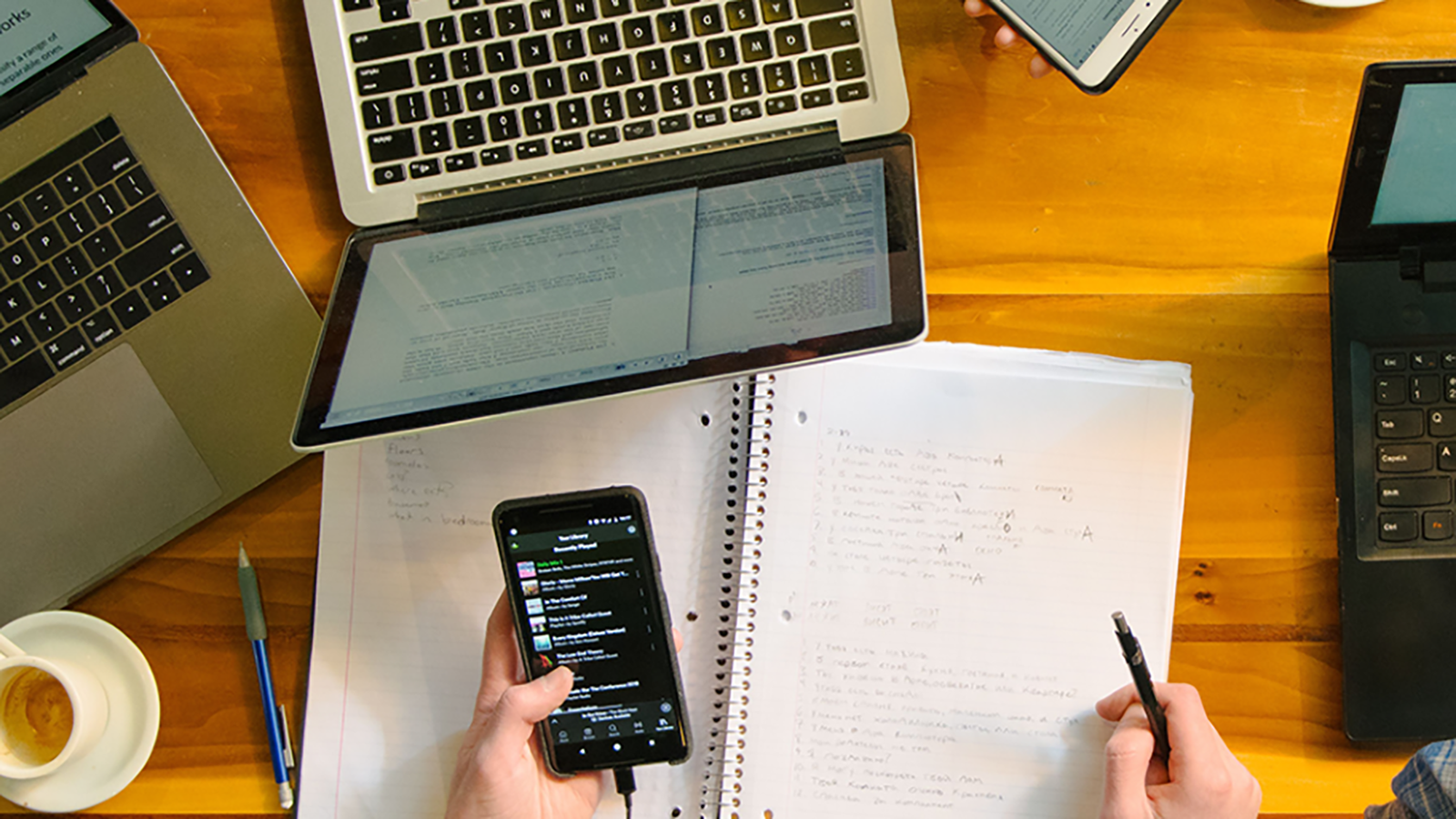
Oracle Self-Service
for Managers and Supervisors
- RIT/
- Human Resources/
- Resources/
- Oracle Self Service/
- Manager and Supervisor Oracle Self-Service
For all questions related to Benefits, ITS, and Payroll visit the RIT Service Center (RSC) at help.rit.edu.
Oracle for Managers and Supervisors
Managers and Supervisors have direct access to information through a variety of up-to-the-minute reports as well as the ability to manage employee information through online transactions.
- Access to RIT Supervisor Self Service is granted automatically when a supervisor has at least one direct report within the supervisor hierarchy.
- Access to RIT Manager Self Service is provided to certain individuals within colleges or divisions that have job duties that require financial and budget employee information. Reporting is provided to these individuals to assist with budgeting and other financial analysis. This access includes salary information. The information provided is restricted based on the organizational hierarchy. Access can be requested by opening an RIT Service Center Ticket and will require approvals and acceptance of a confidentiality agreement.
Some Oracle responsibilities are available through the Access Request feature under Preferences in Oracle.
Oracle for Departmental Administration
- RIT HR Transactions - Individuals with this access will be able to perform transactions for employees within the same HR Organization and all HR Organizations below it in the HR Organizational hierarchy. For example: a user with this responsibility who is in the COS Dean's Office would be able to perform transactions on behalf of any employee in the COS Dean's Office or any organization that reports up to the COS Dean's Office.
- RIT Employee / Adjunct Payment Entry - Individuals with this access will be able to enter online supplemental payments for employees and adjuncts.
- RIT MSS Assignment Cost Change - Individuals with this access will be able to redistribute the salary cost allocation to multiple cost accounts.
Some Oracle responsibilities are available through the Access Request feature under Preferences in Oracle.
Oracle Reports
A variety of predefined reports are available to run based on your access level. Generally most reports can be submitted using different parameters to limit the information returned or can be submitted with the default parameters which would return all information based on your access level.
Reports generated out of RIT Manager Self Service will return information based on the HR Organizational hierarchy.
Reports generated out of RIT Supervisor Self Service will return information based on the HR Supervisory hierarchy.
|
Report Name |
RIT Supervisor Self-Service |
RIT Manager Self-Service (MSS) |
RIT HR Transactions |
RIT Employee/Adjunct Payment Entry |
|
Employee Personal Details |
X |
|
|
|
|
Emergency Contacts |
X |
X |
|
|
|
|
X |
X |
|
|
|
|
X |
X |
|
|
|
Grad Assistant Payments |
X |
X |
|
|
|
Overload Payments |
X |
X |
|
|
|
|
X |
X |
|
|
|
Summer Salary Payments |
X |
X |
|
|
|
Salary History |
X |
X |
|
|
|
Degree Information |
X |
X |
|
|
|
Open Workflows |
X |
X |
|
X |
|
Absence Report |
X |
X |
|
|
|
Exempt Employee FY Absence Accruals |
X |
X |
|
|
|
Employee Performance Ratings |
X |
|
|
|
|
Oracle Responsibilities |
X |
X |
|
|
|
Employment Details |
X |
X |
|
|
|
Employment Details with Stipends |
X |
X |
|
|
|
Assignment Cost Details |
X |
X |
|
|
|
ALA Limits |
X |
X |
|
|
|
Flexible Work Arrangement |
X |
|
|
|
|
Open and Filled Positions |
X |
X |
|
|
|
RIT Lecturer Appointment Report |
|
X |
X |
|
Oracle Transactions
Various HR transactions can be entered online based on the responsibility access level. Information on approvals for transactions can be found in each user guide linked below.
Information on the approval process for supplemental payments to adjuncts and employees can be found in this user guide.
|
Transaction |
RIT Supervisor Self-Service |
RIT Manager Self-Service (MSS) |
HR Transactions |
RIT Employee/Adjunct Payment Entry |
RIT MSS Assignment Cost Change |
| Change Supervisor |
X |
X |
X |
|
|
| Employee Payment Entry (Adjunct, Employee Special Assignment or Additional Compensation Entry, Summer Salary) Employee Payment FAQs |
X |
|
|
X |
|
|
|
X |
X |
|
|
|
Employee Absences |
X |
|
X |
|
|
New Adjunct Hiring |
X |
X |
X |
X |
|
| Employee Education |
X |
|
X |
|
|
| Employee Departures |
X |
|
X |
|
|
Lecturer Appointment Renewal |
X |
|
X |
|
|
| Employee Flexible Work Arrangement |
X |
|
|
|
|
| Assignment Cost Change |
|
|
|
|
X |
| X | X | X |
Oracle FAQs
Check the RIT Organization Chart to verify the employee or supervisor information. If it is incorrect, use the "change supervisor" function to make corrections. If the person is a new employee and not your direct report, you may have to add them using the search function.
It is both a control and a courtesy. Since the supervisor information in Oracle is used for a variety of purposes, notifying the new supervisor helps to monitor the validity of the changes.
If it is change that is going to take place at a future date, you may not see it reflected on the employee's record until the effective date of the change. This is called "Date Tracking" in Oracle. There are also changes that may be made to coincide with a payroll date or the day after a pay date, so they may be dated in the future (and can not be viewed until the "future date".
If you need to make any changes to your self-service responsibilities, organization, or have questions not answered here please call the Human Resources office at (585)-475-2424 or email hr@rit.edu. For technical questions about logging in to Oracle, consult the RIT Service Center.




