Financial Aid | Accepted Students

Accepted Students
Financial Aid
- RIT/
- Admissions and Aid/
- Financial Aid/
- Accepted Students
Congratulations, future tiger! Now that you’ve been admitted, learn how to enroll and accept your financial aid.
Next Steps for Financial Aid
- If you filed a FAFSA, review your financial aid offer in your admissions portal to see the total amount of aid you’ve been offered. This may include scholarships, grants, loans and/or student employment. Also, you may qualify for grants and/or scholarships from the state you reside in. Application processes and deadlines will vary from state-to-state. New York State residents should visit the NYS Higher Education Services Corporation website, and out-of-state residents should contact their state education department.
- Enroll at RIT by paying your tuition deposit. The deposit is non-refundable.
- Go to the What's Next for Accepted Students page. You will find instructions on how to activate your RIT Account and access your eServices portal.
- Access the eServices Self-Service Portal with your RIT Account to finish the financial aid process. For example, you do not have to accept scholarships or grants as they are automatic, but you will need to determine if you want to accept other aid such as federal student loans and student employment.
Contact us if you have questions or need help.
Contact Us about aid
RIT's financial aid office has been so helpful during my time as an undergraduate student on campus. They have been very accessible and readily available to work with me to help make the university affordable. While applying to colleges they were the best office to work with and get assistance from. That experience overall helped me make my decision to attend RIT - the best one I have made yet.
- Bridget D.
Management Information Systems Major
Financial Aid Offer
Your aid offer lists scholarships, grants, loans, and student employment you have been offered by the Department of Education and RIT. All federal aid and RIT Grant funding is determined by the Free Application for Federal Student Aid (FAFSA) that you submitted.
Undergraduate New York State residents may also see an estimated NYS TAP grant. Apply at hesc.ny.gov if you have not already done so. RIT's NY state undergraduate school code is 0650.
How to Review Your Financial Aid Offer
- Log in to your Admissions Portal
- Under Status Update you will be able to review your aid offer.
If you have been accepted, but do not see your aid offer in your application portal, it may mean you did not file the FAFSA or you did not include RIT as one of the schools to receive your FAFSA information.
To add RIT after you have already submitted your FAFSA, you will need to log-in to the FAFSA form. Then select “Log In To Edit” and navigate to the “School Selection” page. Add RIT school code 002806. Contact us if you have questions.
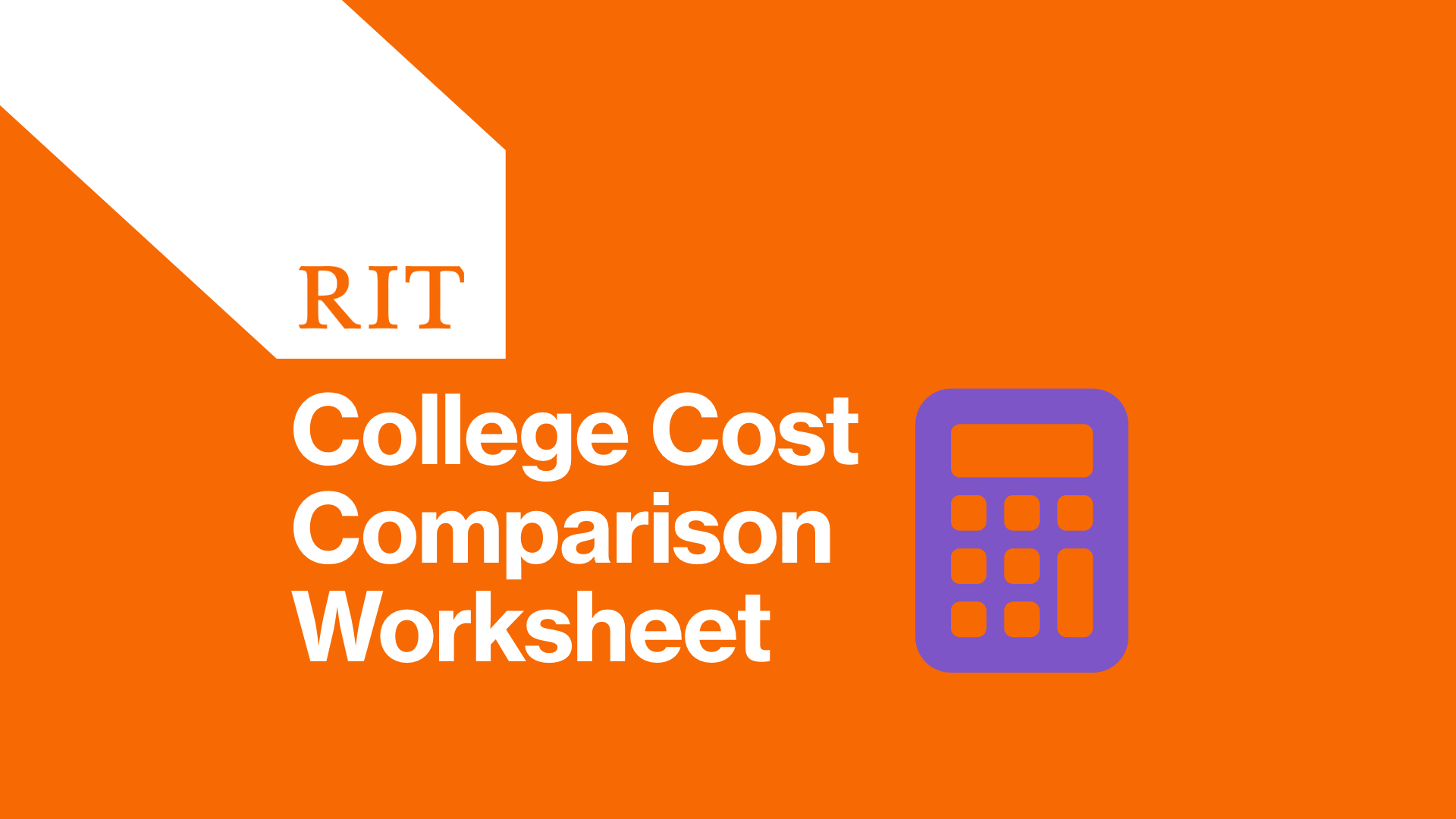
Compare Undergraduate College Costs
If you are considering multiple college financial aid offers, our undergraduate College Cost Comparison worksheet can assist you with estimating your out-of-pocket expenses. Most colleges notify you of their merit scholarships at the time of admission, providing you with the information needed to compute comparable out-of-pocket costs.
- RIT College Cost Comparison Worksheet
- RIT/NTID College Cost Comparison Worksheet (for deaf and hard-of-hearing and hearing NTID-supported students)
Learn More and Connect with Financial Aid
Financial Aid Session Recordings
Available on-demand in your admissions portal

Enroll at RIT
Accept your offer of admission and be on to something amazing
Undergraduate Deposit Deadlines
Early Decision I - Jan. 15
Early Decision II - Feb. 15
Early Action - May 1
Fall Regular Decision - May 1
Spring Regular Decision - Rolling
Graduate Deposit Deadlines
Fall - May 1
Spring - Dec. 15
RIT Account
Once you’ve enrolled at RIT by paying your deposit and it has been posted to your account, an account activation email will be sent within 1-2 business days to the email address supplied on your admissions application. Use this link to activate your RIT Account, which also activates your RIT student Gmail account. At this time your RIT student Gmail account will become your preferred email address in our system. You should check this account on a regular basis.
Your new RIT email will be used to log in to eServices, our self-service portal for current students.
eServices
As an enrolled RIT student, you will use our eServices Self-Service Portal to finish the aid application process and accept your aid.
Parent Access to eServices
Students control parent and third-party access within eServices. Once a student has granted parents or third party access, they may utilize eServices to view tuition statements, financial aid, grades and class schedule, and request a payment plan.
You’re almost done! The last step is to accept your financial aid for this school year. You can choose which aid you would like to accept (for example, you may decide to accept only a portion of the federal loans that were awarded to you). You are not required to accept the full amount of aid you’ve been awarded.
Log-in to eServices and go to the “Financial Aid & Scholarships” section:
- Go to “My Summary”
- Select “Financial Aid Award” (FAFSA filers only)
- Accept, Decline, or Reduce federal loan and/or student employment awards that have been offered to you.
- “Accept” your financial aid award.
- If you have been awarded federal grants and/or federal loans, complete the “Title IV Authorization” requirement (“My Summary” > “Additional Requirements”).
- Complete any outstanding items in the “Additional Requirements” section.
- If accepting federal loans, complete the Master Promissory Note (MPN), Entrance Counseling, and Loan Acknowledgement requirements at studentloans.gov.
You did it!
Now you’re onto something amazing at RIT.
For New Students Enrolled at RIT
To ensure the financial aid that has been awarded to you disburses accurately and on time, please review the following Financial Aid Checklist before arriving on campus.
If you need to submit documents to the Office of Financial Aid and Scholarships, please use our secure Secure File Upload. If you require any additional assistance with your financial aid awards, please contact us.
-
Review your financial aid award by logging into RIT eServices. In the Financial Aid & Scholarships section of eServices, go to My Summary. Review all items that require any action to be taken by you.
-
If you filed a Free Application for Federal Student Aid (FAFSA), you can accept, decline, or reduce the federal loan funding that has been awarded to you.
-
If you are accepting a Federal Direct Loan, you must complete the required Master Promissory Note (MPN), Loan Acknowledgement, and Entrance Counseling from studentaid.gov.
-
If you have been awarded federal grants such as the Pell Grant and the SEOG Grant and/or federal loans, complete the required Title IV Authorization. This can be completed in eServices under the Financial Aid & Scholarships section by selecting My Summary and then Additional Requirements.
-
If “Estimated NYS TAP Award” is listed on your Financial Aid Award letter and you did not submit an application at the time of filing FAFSA, apply for it now at TAPweb.org. RIT's NY state undergraduate school code is 0650.
-
If “Estimated Voc Rehab” is listed on your Financial Aid Award letter, contact the Vocational Rehabilitation Office near your home to apply for VR support. View the state-by-state directory for more information.
-
Report to the Office of Financial Aid and Scholarships any outside awards or educational benefits/assistance not listed on your award letter. This can be completed in eServices under the Financial Aid & Scholarships section by selecting the Report Other Aid option.
-
We strongly encourage students to grant their parents access to their eServices account so that they may receive billing notifications.
Financial Aid Checklist
The following checklist will guide you through the steps for ensuring a timely disbursement of your financial aid.
If you need to submit documents to the Office of Financial Aid and Scholarships, please use our Secure File Upload unless otherwise directed.
-
Accept Your Aid
Log in to eServices. Click on 1) Financial Aid & Scholarships 2) My Summary 3) Financial Aid (FAFSA filers only).
To accept your financial aid offer without making changes, click "Accept". You may first accept, decline, or reduce federal student loans (Subsidized and/or Unsubsidized) and/or student employment offers however by clicking on the + symbol under the "Actions" section.
-
Complete Loan Documents
After accepting federal student loans (Subsidized and/or Unsubsidized) for the first time, there are two requirements to complete: 1) Master Promissory Note (MPN) and 2) Entrance Counseling.
-
Complete the required "Title IV Authorization"
You will need to complete this short questionnaire if you have been offered federal grants (Pell Grant, SEOG Grant) and/or federal student loans (Subsidized and/or Unsubsidized).
Log in to eServices. Click on 1) Financial Aid & Scholarships 2) My Summary 3) Additional Requirements.
-
If “Estimated NYS TAP Award” is listed on your financial aid offer and you did not submit an application at the time of filing FAFSA, apply for TAP now. RIT's NY state undergraduate school code is 0650.
-
If “Estimated Voc Rehab” is listed on your financial aid offer, contact the Vocational Rehabilitation Office near your home to apply for VR support. View the state-by-state directory for more information.
-
Check for Additional Requirements
You may be selected for the verification process, or there may be forms to review or submit.
Log in to eServices. Click on 1) Financial Aid & Scholarships 2) My Summary 3) Additional Requirements.
Please use our Secure File Upload if you are asked to submit documents to the Office of Financial Aid and Scholarships unless directed otherwise, If you are unsure as to what action to take, please contact the Office of Financial Aid and Scholarships by calling (585) 475-2186 or emailing ritaid@rit.edu.
-
Report Outside Aid
You are required to report any outside aid (scholarships, vocational rehabilitation support, employer tuition support, veterans benefits, etc.) to the Office of Financial Aid and Scholarships.
Log in to eServices. Click on 1) Financial Aid & Scholarships 2) Report Other Aid.
Federal regulations require that outside aid be taken into consideration when determining your overall aid eligibility. You will be notified if your financial aid offer is amended due to any outside aid that you qualify to receive.
-
Grant Parent Access to eServices
We encourage students to grant their parents access to their eServices account so that parents may view their students’ financial aid information and receive billing notifications.
To grant access to a parent (or other third party) log in to eServices. Click on 1) Manage Accounts 2) Add A New Account. Enter your parent's or third party’s information and select which areas of eServices they can have access to: financial aid, billing, and grades.
You did it!
Now you’re onto something amazing at RIT.
Combined Accelerated Bachelor's/Master's Degrees
RIT’s Combined Accelerated Bachelor’s/Master’s Degrees are for our most highly focused, goal-oriented students. These pathways enable you to earn both a bachelor’s and a master’s degree in less time through the double counting of credits, or specified graduate course waivers.
Your financial aid will change over the course of a Combined Accelerated Bachelor's/Master's Degree program. When you are enrolled as an undergraduate student, you will be billed undergraduate tuition and fees rates, and receive undergraduate financial aid. Once you advance to graduate status, your tuition, fees, and financial aid switch to graduate tuition and aid and your undergraduate financial aid will no longer apply.
You can view more details about the change in financial aid for a specific program:
Contact Us
If you have questions at any point in the process, we’re here to help.
Chat
For general questions about the financial aid process, we recommend our live chat.
Email
For general questions about your specific situation, we recommend that you email ritaid@rit.edu.
Call
For detailed questions about your specific situation, we recommend that you call 585-475-2186.
Contacting our office by phone or email allows us to answer specific questions related to a student as long as we are able to affirm the student and the individual requesting information to protect privacy and confidentiality. Live chat is reserved only for general non-student specific information.
Office of Financial Aid and Scholarships
Bausch and Lomb Center
56 Lomb Memorial Drive
Rochester Institute of Technology
Rochester, NY 14623-5604










