Cover Letters and Resumes

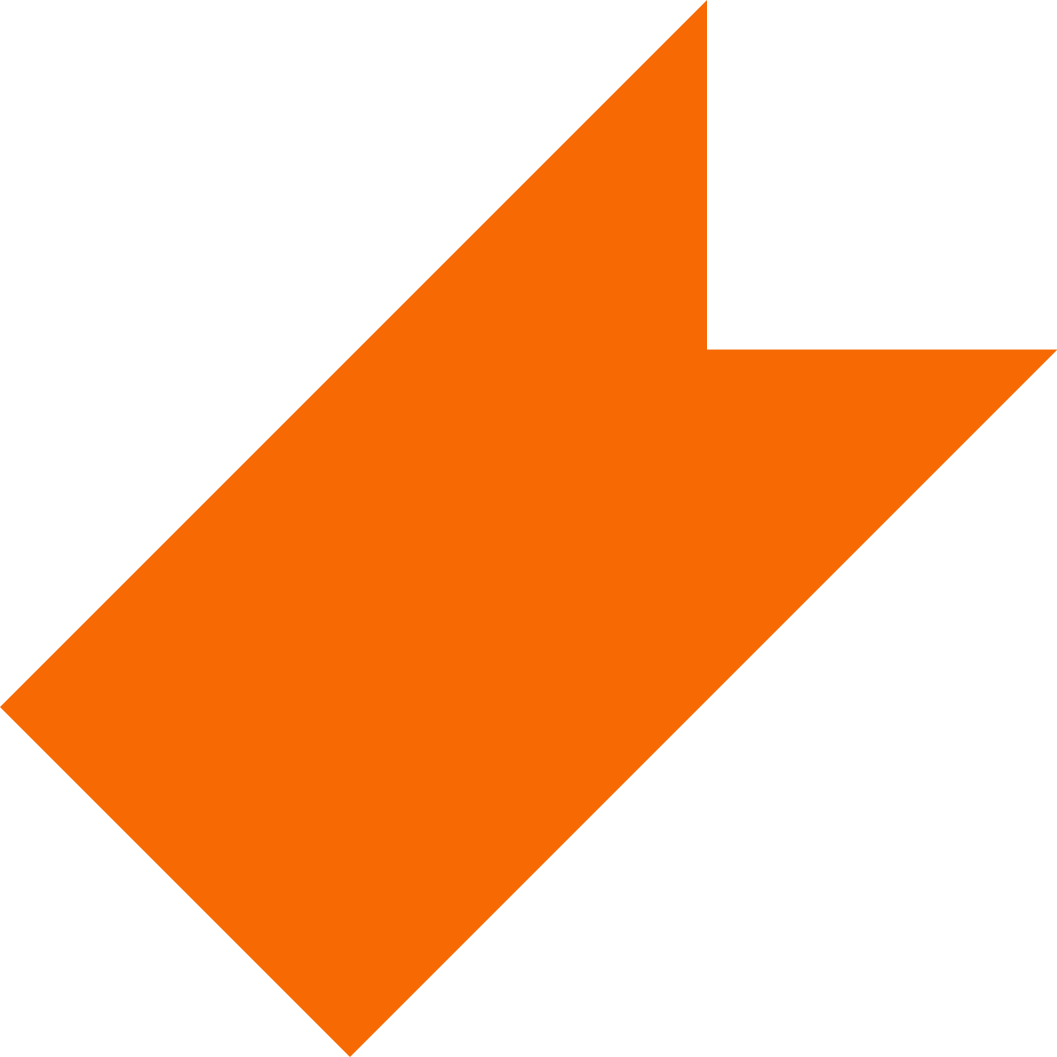
Cover Letters and Resumes
- RIT/
- Career Services and Co-op/
- Students/
- Job Search/
- Cover Letters and Resumes
Capture the attention of employers through highlighting your experience in cover letters and resumes.
Cover Letters
The cover letter bridges the gap between your skills and experiences with the position you’re applying for. Capture the reader’s attention with your interest in the company, a voice that fits your personality, and steps on how to contact you.
A cover letter usually includes three to four paragraphs and answers the following questions:
1
First paragraph: Introduction
Who you are and why did this position pique your interest? What is the position and how did you hear about it? Are you looking for full-time or a co-op position? What in your background fits the position you’re pursuing? Did someone with connections to the company refer you to apply?
2
Second paragraph: Sell
What experiences, skills, and abilities are the most relevant to this employer? How can you prove your skills rather than state them? How can you state your strengths from academic experiences, jobs, and campus activities? Why are you the person for the job? What job post requirements connect to your experiences?
3
Third paragraph: Closing
How can you summarize your experience to focus on their needs? Are there attachments you need to refer them to? What is the best contact information to provide employers? How interested are you in meeting in person to talk more about the possibility of working with them? Will you be the one to reach out if no one responds by a certain date?
Cover Letter Checklist
-
The letter is addressed to the proper reader. If unknown, addressed to “Hiring Manager”
-
The letter is formatted with a business appropriate font, size, and layout
-
The cover letter is personalized to the specific position
-
Your writing is professional with hints of personality
-
You did not overuse the word “I” throughout the cover letter
-
The letter was read aloud and is grammatically correct and free of typos
Cover Letter Examples
- Applied Statistics and Actuarial Science BS
- Biomedical Sciences BS
- Business MBA
- Civil Engineering Technology BS
- Computer Engineering MS
- Finance BS
- Graphic Design MS
- Human-Computer Interaction MS
- Industrial Engineering BS
- Journalism BS
- Public Policy MS
- Telecommunications Engineering Technology MS
- Web and Mobile Computing BS
Resumes
Hiring managers have numerous resumes and cover letters to sift through. They will spend less than 30 seconds looking at each resume. To stand out from the competition, your resume must be the best possible representation of who you are and what you have to offer an employer.
In order to write a persuasive resume, you need to answer the following questions:
- What is the employer looking for in a potential candidate?
- What skills/qualities can you offer an employer?
- What resume format will best highlight your skills and accomplishments?
Build a Resume
Your name, phone number, and email address should be at the top of the resume. You can add your home address if it’s to your advantage (i.e. local to an employer you’re applying to). Consider including your personal website if it’s professional (e.g. LinkedIn, digital portfolio).
A brief statement indicating the type of opportunity by title and/or function you are interested in. If you’re applying for co-op jobs, add when you’re available to work (months, semesters, seasons, etc.).
List of colleges and universities attended with dates, degrees, diplomas, and certificates achieved. Provide your major(s) and any concentration(s). You may include your GPA and/or academic honors received at each school. You do not have to include high school information.
List of specific skills and abilities most useful in your career field. Examples include computer, technical, laboratory, design, and foreign language skills.
Elaborate on several team or individual class projects/labs that demonstrate how you have used your classroom knowledge and skills. Emphasize team leader roles. Include what software, tools, and skills were utilized.
Indicate the name of employer, dates of employment, location (city and state), and title of each position. Describe your major responsibilities, achievements, and/or skills developed. Use action words to attract attention to your skills and accomplishments.
Extracurricular activities, professional memberships and affiliations, community activities, or hobbies. Be sure to mention any offices held.
Where you see fit, you can include military record, licenses/certifications, publications, major projects (e.g. research), and other experiences (e.g. volunteer, travel).
Resume Format
The two most frequently used resume formats are reverse chronological or functional. Choose the resume format that most effectively markets your skills and experiences.
This is the most popular format. It is most appropriate for the typical student, new graduate, or someone with a very logical career path. This format emphasizes education and job history with the most recent events listed first.
This format emphasizes transferable skills rather than experience. It is appropriate for a more seasoned individual or career changer. Depending on the job objective, group your history into broad functional skill categories. This format distracts the employer from dismissing your resume based on a past career path.
Resume Checklist
-
The resume is formatted with a business appropriate font, size, and layout
-
Your name is emphasized at the top of the page followed by your contact information
-
The resume design can be read and printed easily
-
You saved the resume in multiple formats (PDF, Word)
-
Your resume file is small to prevent email issues to employers (around 500kb is a good size to aim for)
-
You used keywords that will stand out to employer applicant tracking systems
-
Your resume was read aloud, grammatically correct, typo-free, and reviewed by a Career Services coordinator
Resume Examples
- Applied Computational Mathematics MS
- Biochemistry BS
- Biomedical Science and Biotechnology BS
- Business MBA
- Communication and Media Technologies MS
- Computational Mathematical BS MS
- Computer Science BS
- Computer Science MS
- Dietetics and Nutrition BS
- Electrical Engineering MS
- Healthcare Systems Administration MS
- Industrial Design BFA
- Interior Design BFA
- Journalism BS
- Manufacturing and Mechanical Systems Integration MS
- Marketing BS
- Mechanical Engineering BS
- New Media Interactive Development BS
- Packaging Science BS
- SOIS BS
- Visual Communication Design MFA
Resume Review
After you have written a draft of your resume, have someone give you feedback on it. Your Career Services coordinator is available to look over your resume with you. Make an appointment with your Career Services coordinator in Career Connect or stop by during drop-in advising.
Follow Up
Employers who list positions are busy with a significant number of students applying. It is recommended you follow up with each employer who receives your resume.
As a rule, if you have not received a response to your application within 10 business days, post-deadline date, you should follow-up with an email or call. Most managers appreciate a follow-up call as it shows a sincere and continued interest in their company. If you really want the job and you think you have a chance, call up to two or three times total. If the manager doesn't seem interested, it is best to move on.
ATS (Applicant Tracking Systems)
An applicant tracking system (ATS) is a software application that helps many employers manage the hiring process. ATSs help employers screen applications for potential matches. When drafting your resume, be strategic about how you format it and include keywords, which can help keep you in the candidate pool. The following are popular resources that may help you test out the effectiveness of your resume.
- Jobscan: Two free resume scans upon sign-up and two free scans per month. ATS still has compatibility issues with tables and columns.
- Enhancv: Free plan offers two resumes and cover letters, good for seven days
- My Perfect Resume: Free
- Skillsyncr: Free for one week
- Top Resume: Top Resume is a resume-writing service. This is a good article with tips and advice for ATS-friendly resumes only, not a resume scan service. If you plan to use a resume design that incorporates columns, opt for a left-hand rail or column. Steer clear of right-hand columns. Unfortunately, resumes with a right-hand rail or column do not always pass through the ATS.
- Zip Job: Article with tips for an ATS resume. Offers free resume review.
- Resume Genius: Free resume parser, which is a tool that analyzes and organizes resume data.
- ResumeGo: Free resume checker
- Resmume: Free resume checker
- ATS Friendly: Free plan provides two free scans per week
- ResyMatch.io: Free resume scans
- Resume Worded: Free resume scans






