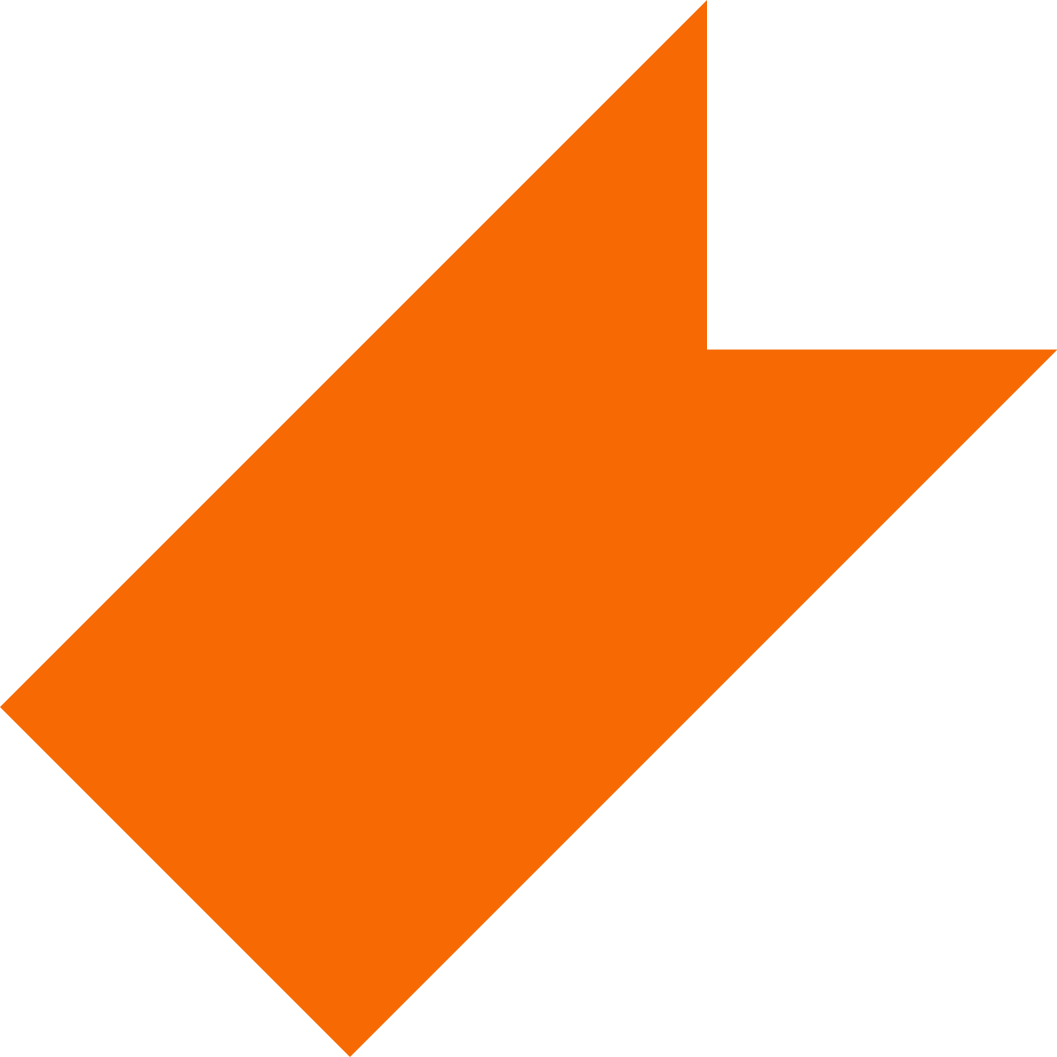Online Student Resources
Welcome to RIT! If you haven’t done so already, be sure to review all the steps in the Accepted Online Student Checklist.
Tuition Billing and Financial Aid
The Office of Financial Aid and Scholarships and Student Financial Services are equipped to help you with every financial aspect of your RIT education. From financial aid deadlines to how to pay your bill, these departments are happy to answer questions and provide guidance.

Student Financial Services (SFS)
The Office of Student Financial Services is RIT’s central billing service center for tuition, fees, and other charges incurred by students. Our goal is to provide excellent service when assisting families in managing their financial obligations to the university by offering a variety of financial services. Email notifications are sent to students and authorized payers when bills are available. Students can grant account access for parents, third parties and sponsors through eServices. Granting access ensures SFS has permission to speak with authorized users regarding your account. View step by step instructions on how to grant access

RIT's eServices can be utilized for the following:
- View and pay tuition statements
- View or apply for financial aid
- View grades and class schedule
- Add funds to Tiger Bucks and Food Debit
- Request payment plan
- Set up direct deposit and request a refund
Accessing Your Course
myCourses
myCourses is your central location for accessing each of your courses. This system allows instructors and students to interact and access course materials online in a secure environment. myCourses can be accessed at myCourses.rit.edu with an RIT computer account. Here are some useful guides to getting started with myCourses:

- Video: Introduction to myCourses
- D2L Brightspace Learner Documentation – myCourses runs on a platform called D2L Brightspace. Visit the D2L documentation for their introduction for students
- Brightspace Pulse Mobile App Documentation – For mobile devices, a D2L app is available.
- Zoom – RIT uses the teleconferencing platform Zoom for interactive meetings between students and instructors.
- Teaching & Learning Services – For help with myCourses, contact the TLS Help Desk