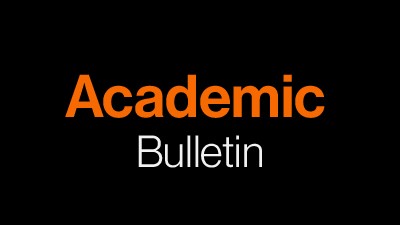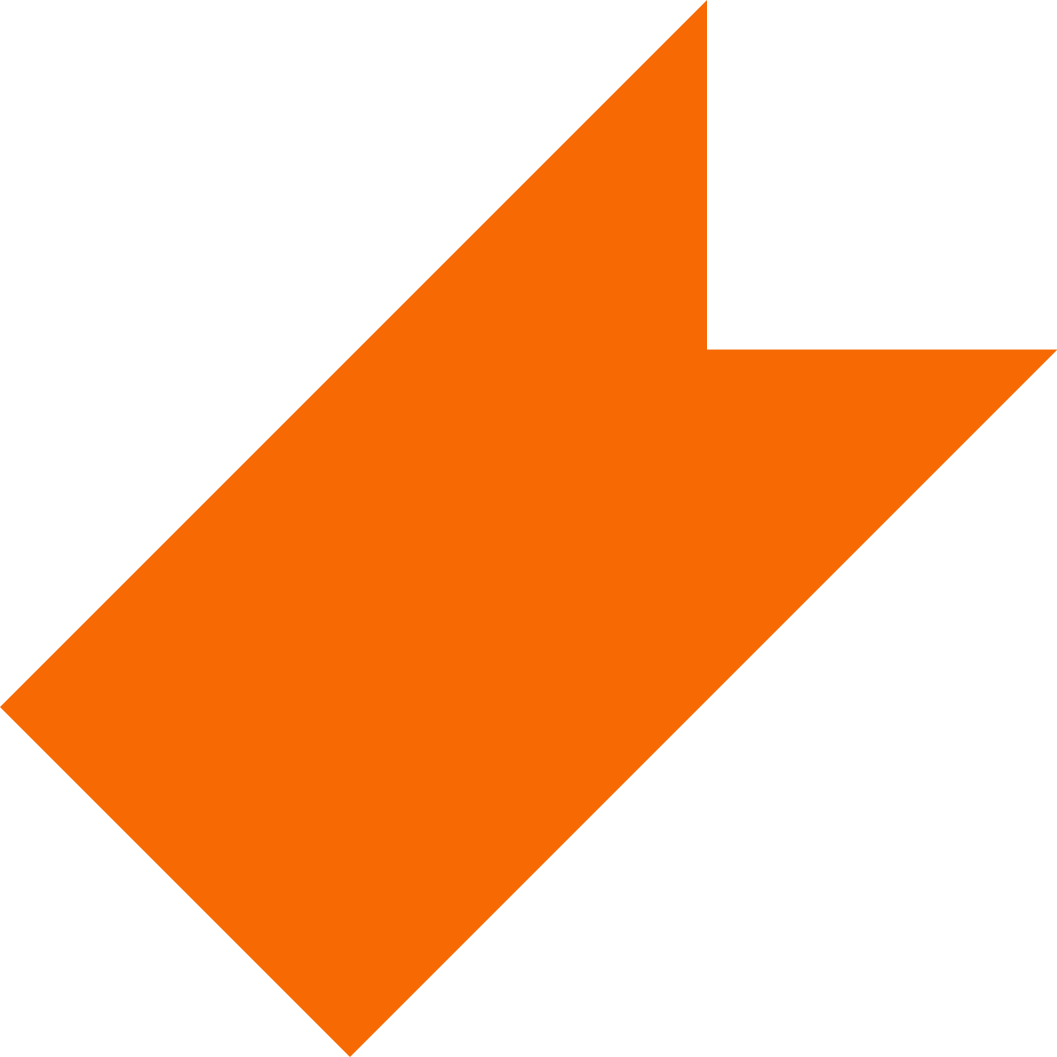Communication & Outreach
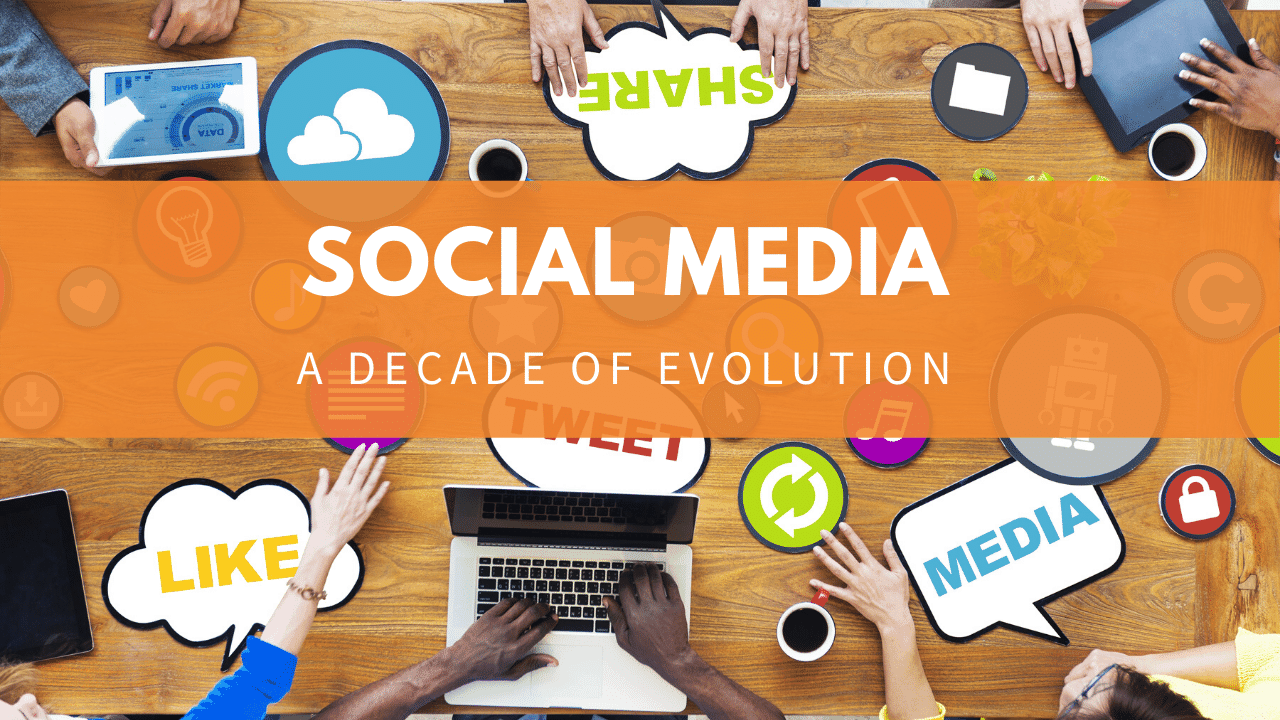
Overview
Creating genuinely engaging content is so appealing and interesting that it immediately grabs your attention and makes you want to learn more. Engaging means having the ability to stop someone in their tracks and draw them in by being both informative and entertaining.
Do your research
If you want your audience to notice and engage with your social posts, you need to make them highly relevant to your target group. The more relevant your posts are, the more success you will have - but relevance, in general, is not enough. You need to take the time to truly understand your audience. Start with the general demographic information and then go deeper. What needs, obstacles or challenges do they have? Pick a need or challenge that might be a high priority for them right now, then develop content and social media posts which provide them with a solution.
Speak their language
Take your research further and learn what language your ideal clients use to communicate their needs or challenges. Use this language when writing your posts to ensure your content resonates with your audience. This will help to show them that you truly understand them and their challenges. For example, a post you write on LinkedIn for senior-level executives will read very different to a post you write on Facebook for students. Not only do these two groups of people have different challenges and points of view, but their language – the exact phrasing they use to speak about their needs and challenges – differs significantly also.
Be positive
This doesn’t mean every post needs to be happy - there's a huge difference between positive and happy. You want your audience to be excited, and inspired by your posts, and that doesn’t always mean happy posts.
Use images and videos
Use images, graphics and videos to tell a story where possible. Visual content is more engaging, and can often tell the story quicker and more succinctly than words alone. In fact, an image or video can often stand alone in social media posts while still conveying the full message to your audience.
Photo Resolutions for Web News
News Article Main Photo needs to be - 2160 x 1440 - 300KB Max Size.
Photos Within Article - 2160 x 1440 - 300KB Max Size.
Social Media Posting