Submit an ASL Video Sample
- RIT/
- National Technical Institute for the Deaf/
- Admissions & Aid/
- Interpreting Students/
- Submit an ASL Video Sample
Instructions
Thank you for your interest in the American Sign Language—English Interpretation program. A video sample demonstrating your skills in American Sign Language is required to complete your application. After reading the instructions below, please prepare a YouTube video and provide the URL to us in one of the following ways. Password-protected URLs will not be accepted.
- Post the YouTube video URL in the appropriate form field in the online application.
- Common App applicants will receive an invitation to the RIT Portal after their Common App submission. Within the RIT Portal, applicants can then upload their video URL (along with other checklist items).
- Or, you may send the YouTube video URL to NTIDAdmissions@rit.edu.
Video Content
Please make a video and answer the following questions using your best ASL skills. Do not rehearse. We want a natural sample of your signing. You may use notes. You may refer to them, but do not read your notes while signing. Please keep your answer to these questions under five minutes.
Answer the following questions:
- Describe your family, including names and ages, and where you live.
- Imagine you are sitting in the chair on the left side of the room pictured below. Describe the furniture and objects from where you are sitting.
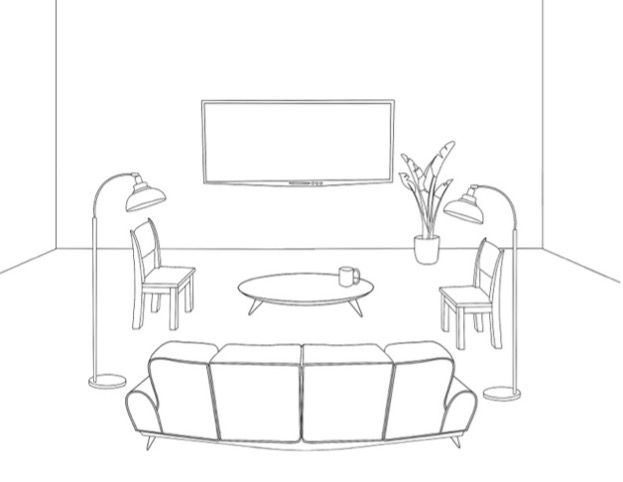
- Describe the mug below, including its shape, texture, and color.

- Share an unforgettable incident you have experienced.
- Describe the ASL courses you have taken in the past. What ASL courses are you taking now and plan to take before August?
Video Recording Guidelines
- Wear a solid colored top or shirt (no designs, lettering, stripes or plaids).
- Wear clothes that contrast your skin tone.
- Remove all rings and distracting jewelry, including face and tongue piercings.
- Hair should be away from your face and mustaches or beards should be trimmed.
- Avoid dark or brightly colored nail polish. It makes reading signs and fingerspelling difficult.
- Your video should be shot in a location that is quiet and has good lighting.
- Use a solid colored background.
- Align the camera so that you are framed from the hip to about an inch or two above your head. Your facial expression, fingerspelling and signs must be visible. (Check the camera framing and lighting before taping.)
- Stay within the frame during recording. Do not move from your original position. Do not sway or rock back and forth.
- Start the recording and count five seconds before you begin signing. Start your video with signing your first and last name.
If you have questions, please contact NTID Admissions at 585-475-6700 (voice) or 585-743-1366 (videophone).


