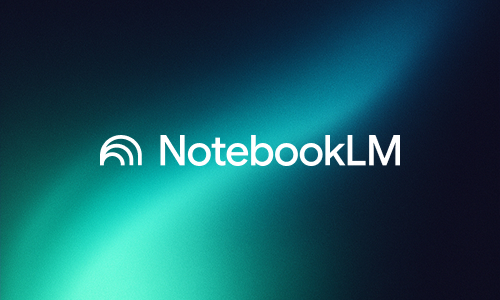Generative AI
Harness the Power of GenAI
RIT students, faculty, and staff have free access to a variety of Generative AI (GenAI) tools designed to enhance productivity, streamline processes, and more.
What is GenAI?
GenAI is a subset of artificial intelligence that focuses on creating new content. This can include text, images, videos, audio, and even software code.
GenAI Tools Available at RIT
Supercharge your creativity and productivity by chatting with Google AI to start writing, planning, learning, and more. Build GEMs, use voice-to-text conversion, and hands-free typing to transcribe spoken words into written text in real-time.
Available for RIT students, faculty, and staff.
Sign in using your RIT Google account ending in @g.rit.edu.
Microsoft Copilot with Enterprise Data Protection
Experience Microsoft's Generative AI Companion where you can create images, drafts, brain storm and ask questions.
Available for RIT students, faculty, and staff.
Sign in using your RIT account.
NotebookLM works best with the sources you upload, helping extract insights, summarize content, and quickly find answers. Its Audio Overview feature transforms documents into engaging discussions with a single click, ideal for learning anytime, anywhere.
Available for RIT students, faculty, and staff.
Sign in using your RIT Google account ending in @g.rit.edu.
Visit your settings to activate the Zoom AI Companion and unlock a new level of productivity and collaboration. This feature uses AI technology and allows meeting hosts to initiate an AI-generated meeting summary.
Available for RIT students, faculty, and staff.

Commitment to Data Protection
As we use GenAI tools, it's crucial to uphold our commitment to data protection. When using GenAI tools:
-
Avoid sharing private or confidential information
-
Refrain from providing sensitive data such as student records, financial details, personally identifiable information (PII), intellectual property, or any other confidential material to AI systems
-
Visit the Information Security Office website for more information
Data Protection for GenAI Tools
Data protection for GenAI tools involves implementing measures to safeguard information processed by AI systems.
- Microsoft Copilot with Enterprise Data Protection: RIT's setup of Copilot ensures that your chat data is private, not saved, and not used for training the AI model, providing a protected space for your inquiries.
- Google Gemini: When you access Gemini through your RIT Google Workspace for Education account, your conversations and uploaded files benefit from enterprise-grade data protection, meaning they are not reviewed by humans or used for AI model training.
- Google NotebookLM: Using NotebookLM with your RIT Google Workspace for Education account ensures the privacy of your uploaded documents, questions, and the AI's responses, as this data is not used for model training or human review.
- Zoom AI Companion: With your RIT account, Zoom AI Companion ensures that your meeting content is not used to train Zoom's or third-party AI models.
Training Opportunities
Please use the links below to register for our upcoming training sessions!
An Introduction to Generative AI Tools at RIT
April 24, 2025, 1–2 p.m. via Zoom
GEN AI Exploration Lab
June 10, 2025, 3–4:30 p.m.
The SHED (4350)
For technical issues related to your RIT account, please contact the RIT Service Center at help.rit.edu.
Contact us
Please use the form below to submit any questions or comments you have.