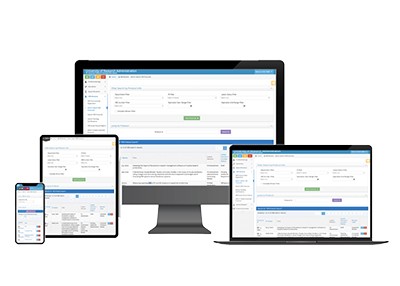Novelution: Sponsored Research
Adding a Subaward
Submit a New Proposal
Notice of Intent to Submit
Building a Budget
Adding a Subaward
Uploading Research Content
Submit for Internal Review
Completion of Final Proposal
Attestations & Approvals
Key Personnel Attestations
Chair/Dean Approvals
Novelution Functionality
Searching for Projects
Exporting Data
Viewing Notifications
Managing My Tasks
Review Comments
Subaward Records are Created by SRS
SRS is responsible for creating subaward records in Novelution. If your project involves one or more subawards, please provide your SRS Pre-Award Representative with contact information for the subaward(s) as soon as possible.
It’s vital to start this process as early as possible. Other institutions will have their own internal deadlines to meet before they will release proposal information.
Required Documentation
Subaward subrecipients must provide the SRS Pre-Award Representative with the following documents before the prime record can begin the Internal Review process:
- Finalized budget
- Finalized budget justification
- Finalized SOW
- Sponsor-Specific personnel documentation
- Other sponsor-specific documentation as required
- Subrecipient commitment form
Once all documents are received, the SRA will complete the Subaward panel in the Novelution record and upload all applicable documentation.