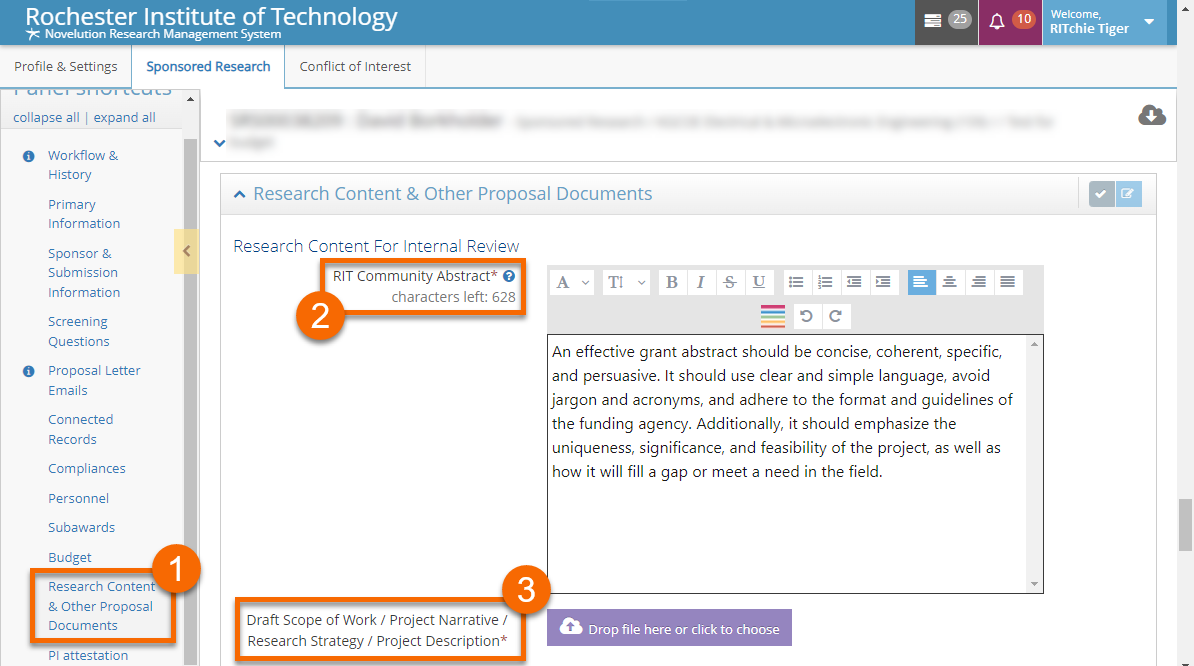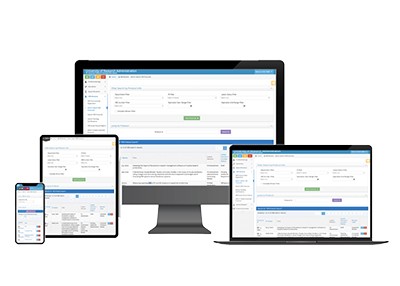Novelution: Sponsored Research
Uploading Research Content
Submit a New Proposal
Notice of Intent to Submit
Building a Budget
Adding a Subaward
Uploading Research Content
Submit for Internal Review
Completion of Final Proposal
Attestations & Approvals
Key Personnel Attestations
Chair/Dean Approvals
Novelution Functionality
Searching for Projects
Exporting Data
Viewing Notifications
Managing My Tasks
Review Comments
PI-Required Documentation
At this time, the PI is responsible for uploading the following documentation into the Novelution record:
- RIT Community Abstract
- Draft Scope of Work / Project Narrative / Research Strategy / Project Description
How to Upload Research Content
Follow these steps to upload the RIT Community Abstract and Draft Scope of Work into the record:
- Within the record, navigate to the Research Content & Other Proposal Documents panel
- At the top of the panel, enter content into the RIT Community Abstract text field (this is public information related to the project and limited to 1000 characters)
- Directly below this field, upload the Draft Scope of Work document (either by clicking on the corresponding upload button or dragging/dropping the electronic file into the record)
- Click Save at the bottom of the screen
SRS works with the PI to collect all other project documents and uploads these into the record once they are reviewed.